TOP Updates
Request Weight
The Version 3.0.175 introduces a new function for requests – Request Weight. It is a numeric value that you enter when creating a request. Subsequently, requests in the list are ranked from highest to lowest weight. The value of request weight can also be displayed directly in the request list. Therefore, records can be ordered from the lowest weight as well. Requests ordered by weight display when the priority view in the list of requests is on.
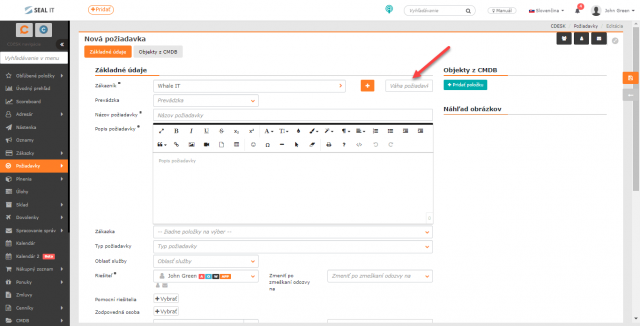
Entries in the List of Requests can be filtered by the request weight. Request weight can also be included in the export.
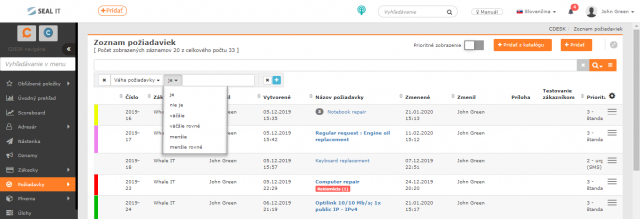
Request Weight can be enabled / disabled in Global Settings. In permissions you can set which accounts can see the request weight. For customers, it is inaccessible by default.
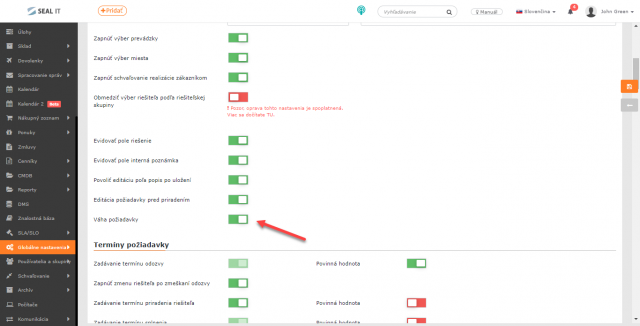
Bulk Edit of Requests
Another update associated with requests is the option to bulk edit requests directly through the list of requests. This way it is possible to edit following fields:
- First response deadline
- Status
- User or user group
- Priority
- Impact
- Solution
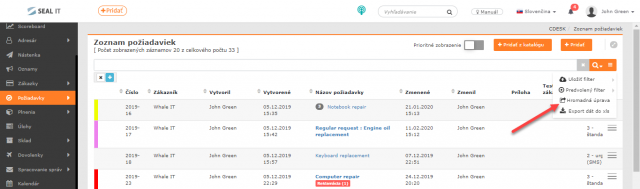
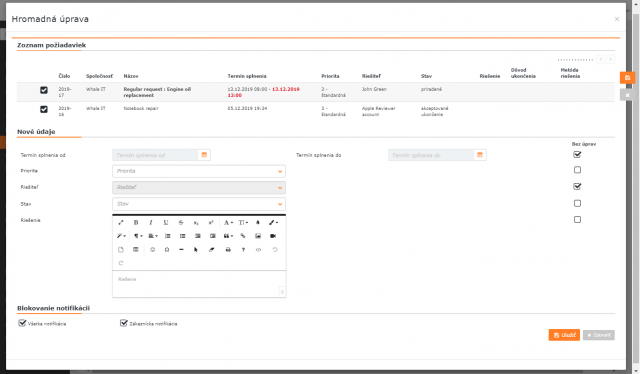
Editing of the listed fields can be disabled in Global Settings. It is also possible to enable / disable customer notifications and SMS notifications about changes made during bulk editing.
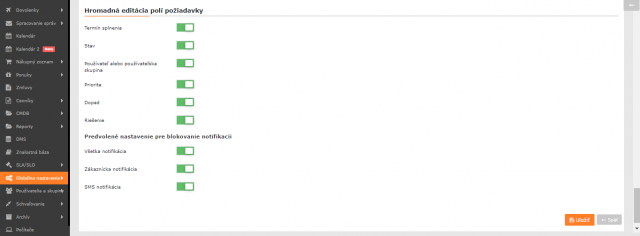
Set up conditions for invoicing of fulfillments
The settings to determine conditions of invoicing of fulfillments according to the request status and the date in the fulfilment has been added to CDESK.
According to the request status, there are settings as follows:
- All
- From requests in completed state
- From requests in state accepted completion or completed without acceptance
According to date:
- The beginning of fulfillment
- The request completion date
- The date of accepted completion or completion without acceptance
- The billing date specified in the request. It can be prefilled by one of these criteria:
- Request completion date
- Date od accepted completion or completion without acceptance
New generation of the Offers module
The Offers module has undergone the most significant changes.
There are two different ways of accepting offers:
- One-level acceptance – the created offer is approved directly by the customer
- Two-level acceptance – before the customer gets the offer to approve, it is verified by another authorized assignee. The customer does not see the verification proposal. The offers become available to the customer when the verification is complete.
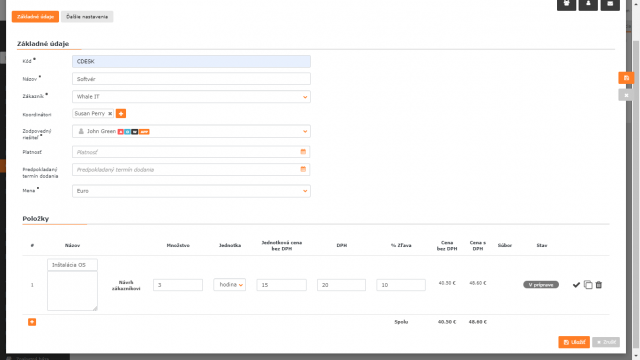
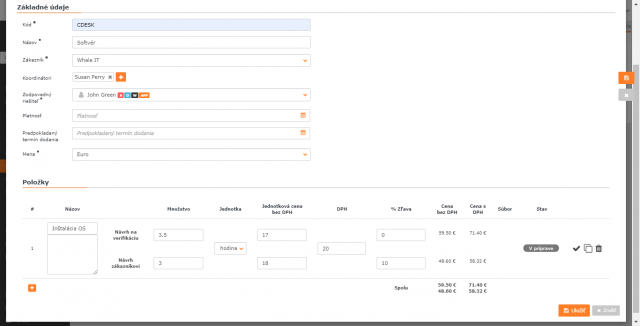
The way of acceptance can be set in Global Settings → Offers.
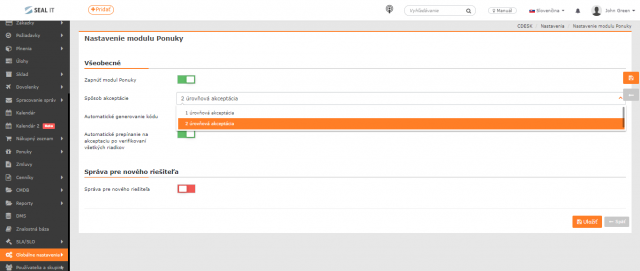
Different types of statuses depending mainly on the approval phase have been assigned to offers. The following statuses are available:
- In Preparation – status for a newly entered offer. Offer in this state is not accessible to the customer.
- To Verify – the offer is sent to an authorized person for verification. Offer in this state is not accessible to the customer.
- To Accept – offer in this state becomes accessible to the customer.
- Partially Approved and Denied – some items have been approved and some rejected.
- Accepted – at least one item in the offer has been accepted and at the same time, none has been denied.
- Denied – at least one item in the offer has been denied and at the same time, none was accepted.
- Equipped – a manually adjustable status that works as an offer completion.
- Cancelled – a manually adjustable status that works as an offer completion.
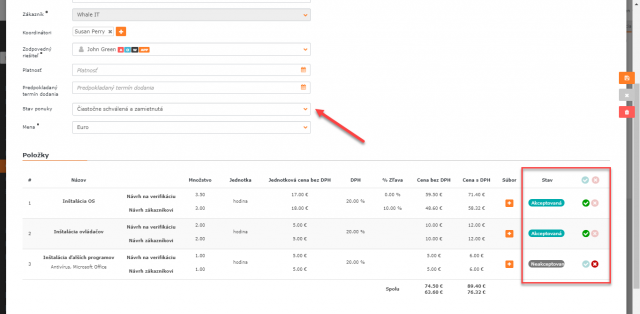
Creation of requests and tasks from offers
The button to make tasks directly from an offer has been added. If the offer is not linked to a request, a request can be made out of the offer. The aim is to monitor the fulfilling of the budget for time work. For some rows, for example, you will have an estimated time, and by dividing them into tasks, you will be able to see how your budget is drawn from the offer.
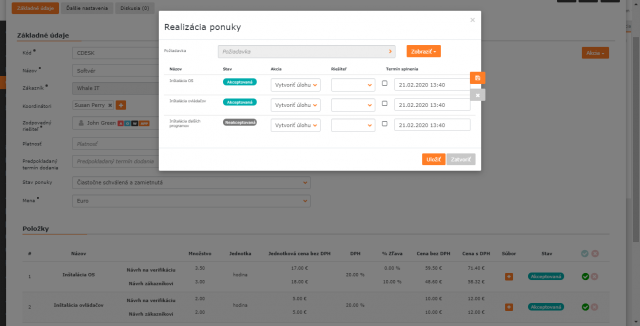
List of all updates in CDESK 3.0.175 >