Version 3.0.190 brings a new form for offers, new roles for receiving notifications, drafts for fulfillments and many other features that simplify your work with CDESK.
TOP Updates – 12. june 2021
Improved Offers module
With the latest version, the Offers module has been improved with more compact forms and new features to speed up your work.
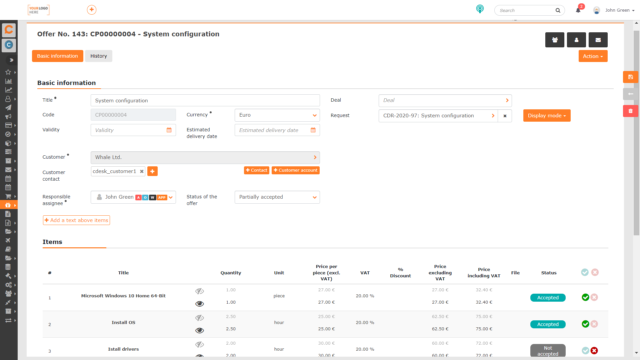
Fields in the Basic Data section have been rearranged. In the coordinator for customer field, buttons have been added to create a new contact and customer account directly from the offer form. Other buttons have been added for inserting notes above and below items. When adding an item, user can choose to define the item parameters directly on the offer or select it from the stock cards.
Below items, a list is displayed informing you of the total quantity and prices of the items on the offer. Information in the list is broken down by unit and by whether it is a proposal for verification or a proposal for the customer.
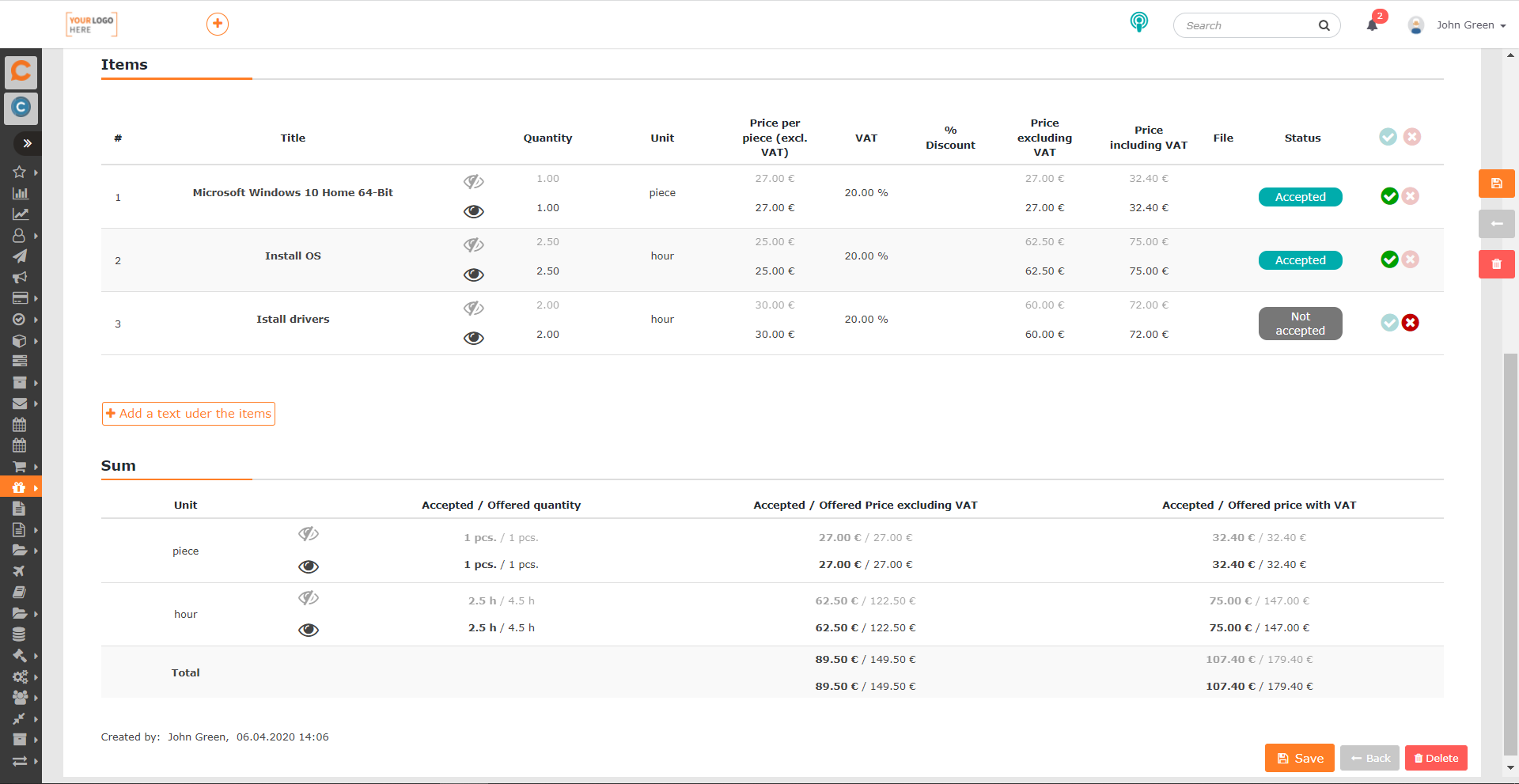
Automation has also been added. If an offer goes into the To be approved status, status of the linked request can change for the Offer status. If the offer is approved in CDESK, the status of the linked request will change from the Offer to the In Progress.
Compacted Fulfillment Form with new features
The fulfillment form has also been improved with the new update. If the fulfillment is linked to a request, task or work order, the basic data from the linked record can be displayed directly in the form.
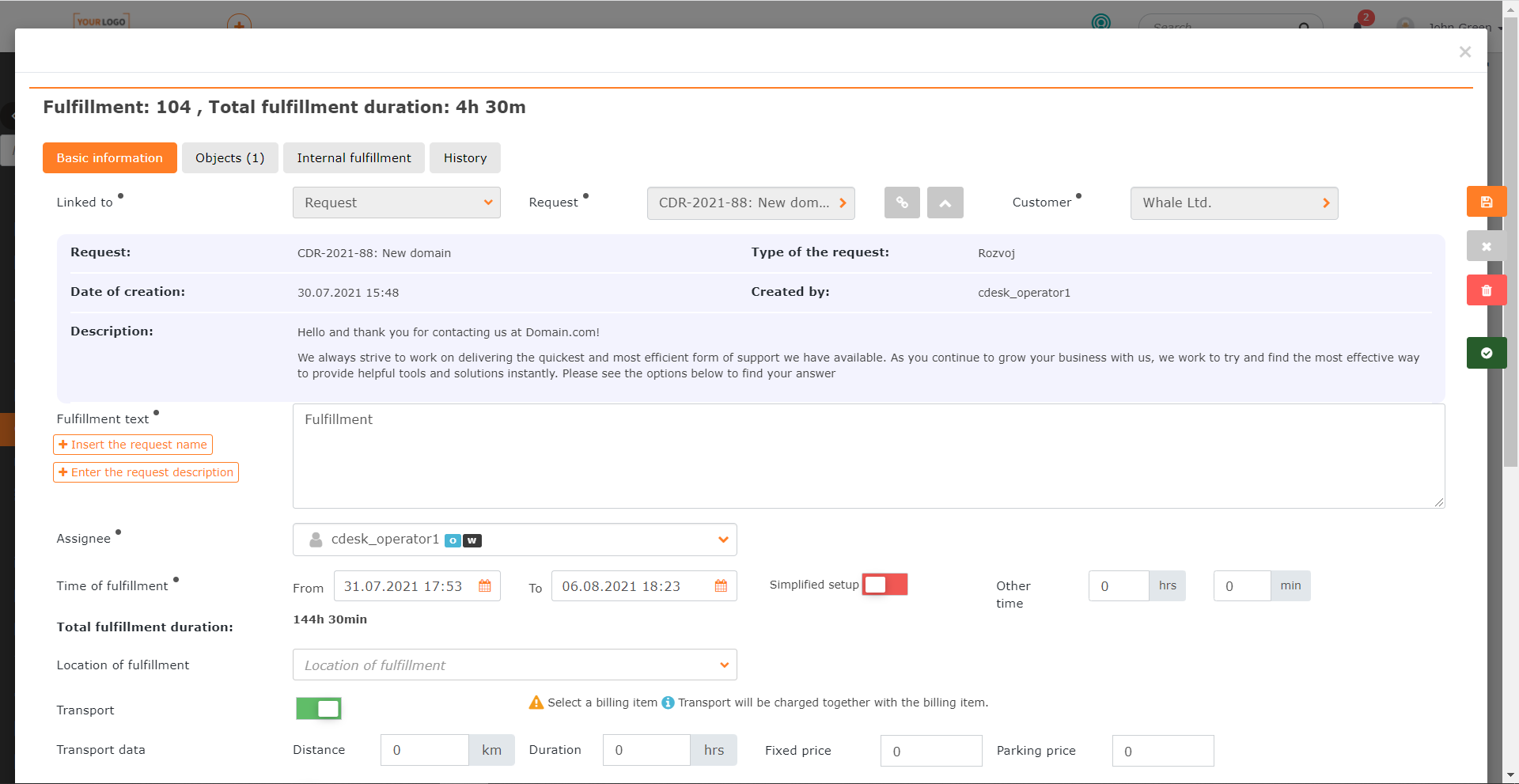
When linked to these three record types, buttons appear on the form that can be used to insert the name and description of the record into the fulfillment text.
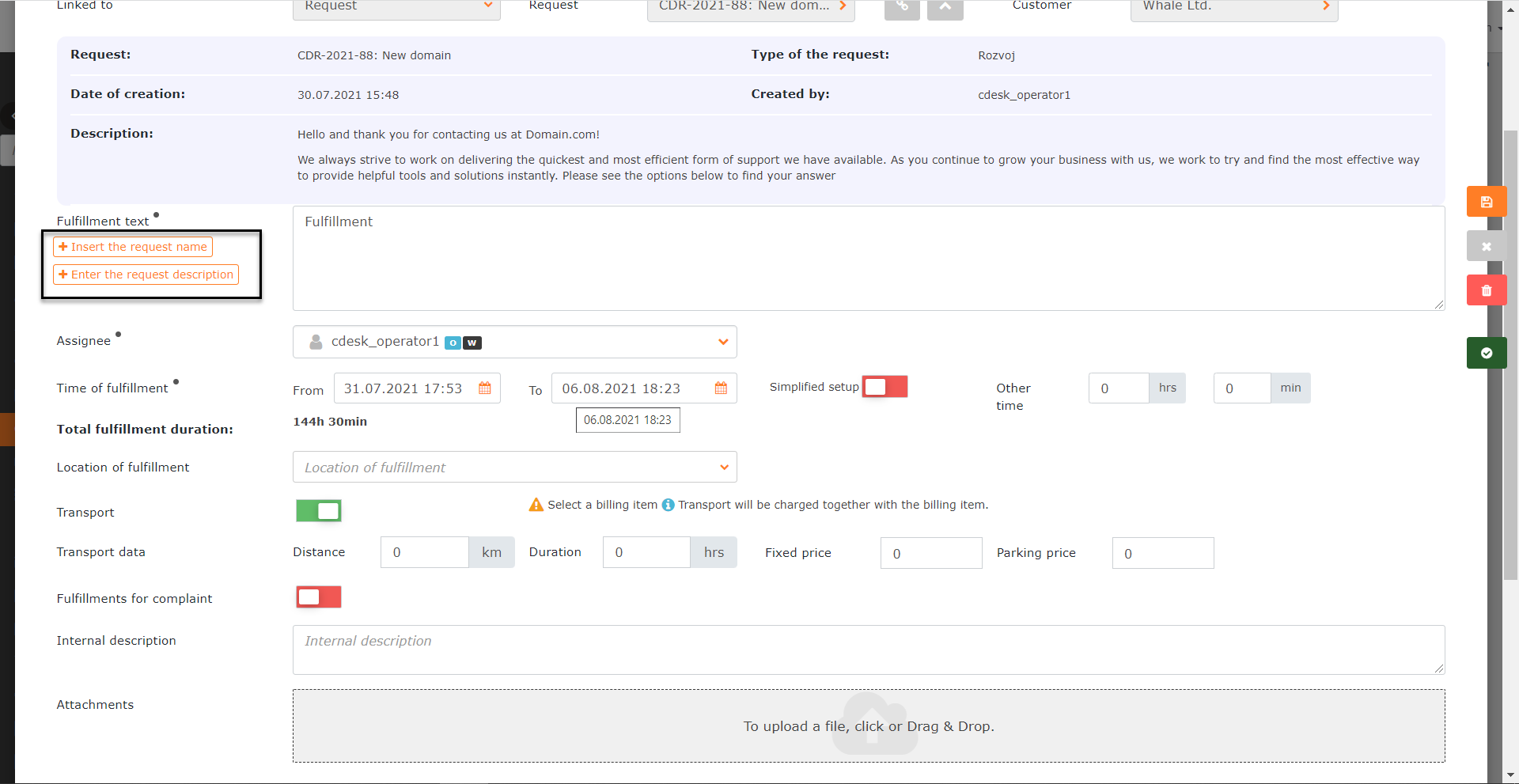
Fulfillment Drafts
CDESK version 3.0.190 introduces drafts for fulfillments. This means that if a user has an unfinished fulfillment and goes to another module, this fulfillment is automatically saved in the list of fulfillments and is marked with the DRAFT symbol. The user can return to such an entry later, complete it and save it properly.
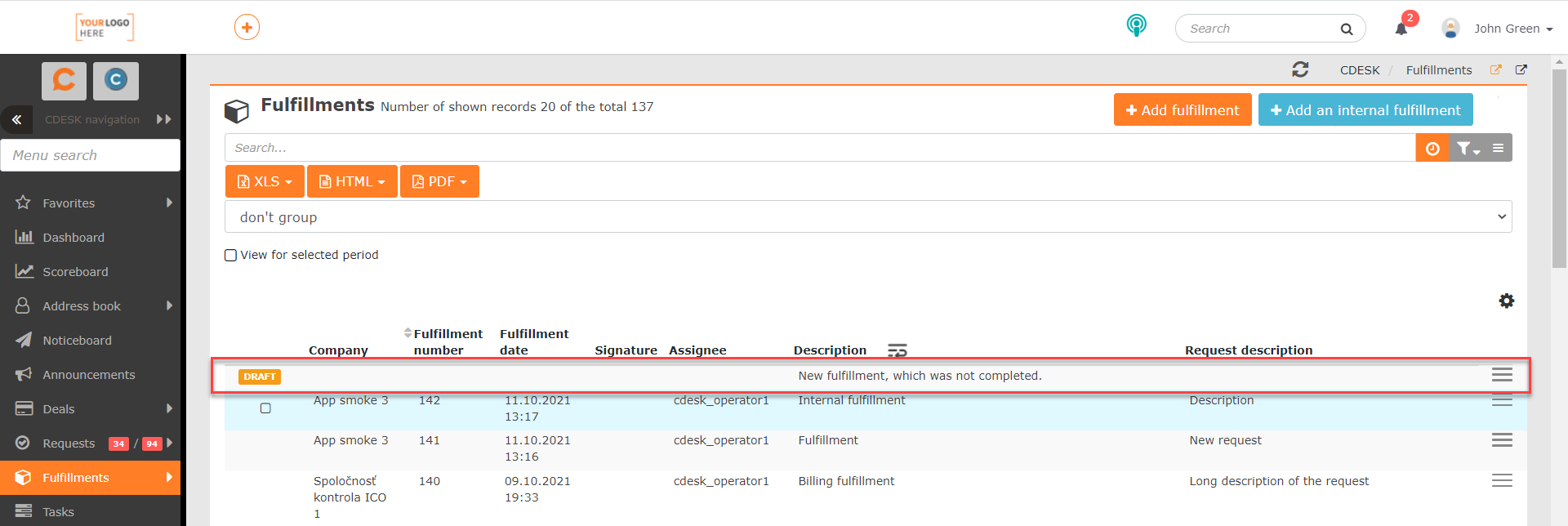
Rearrange roles to receive notifications
In the version 3.0.190, the roles for receiving notifications have been rearranged. The changes affect requests, tasks and work orders.
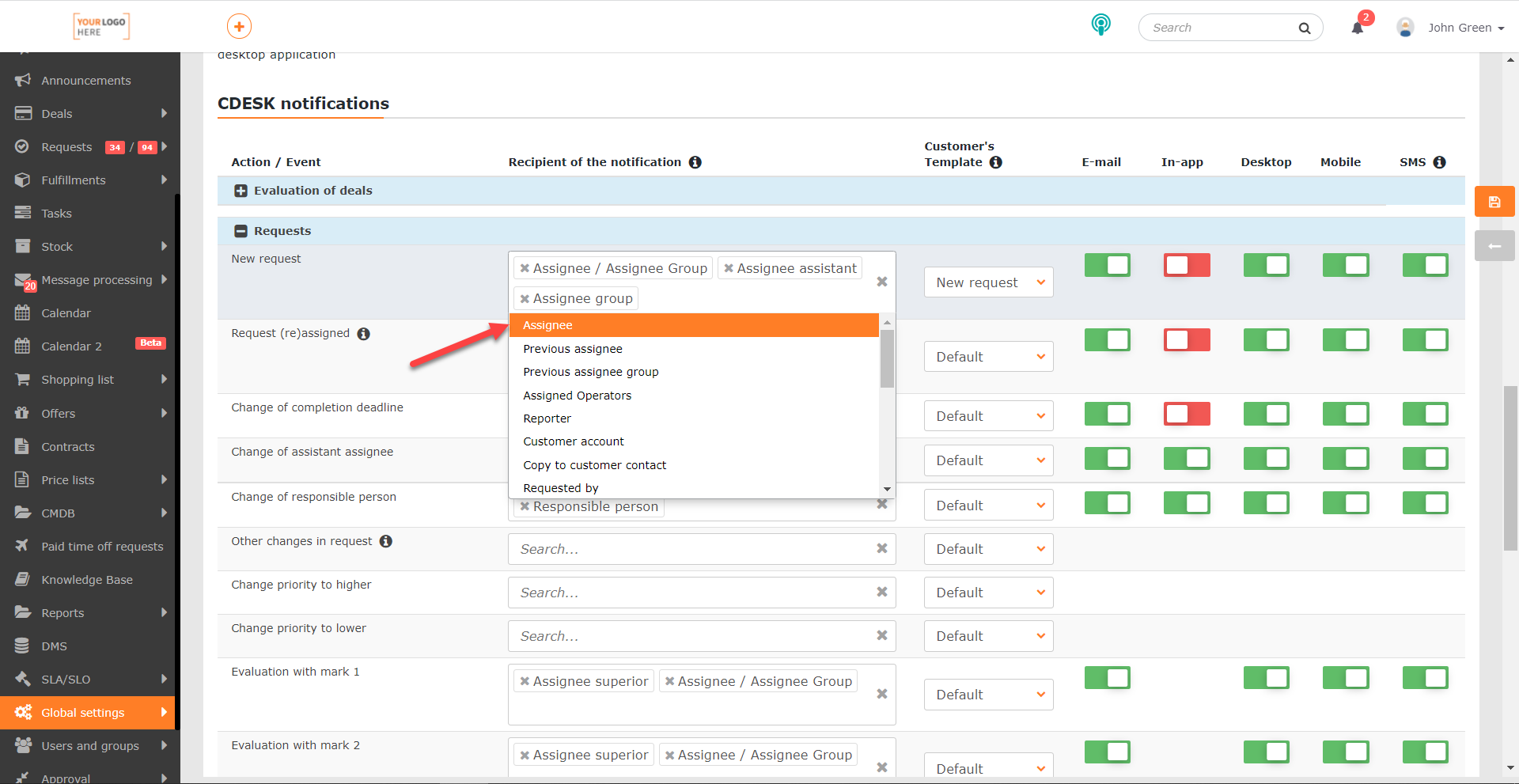
The Assignee role has been renamed to Assignee/Assignee Group. Conversely, the Assignee in the new version of CDESK is the previously used Assignee Assigned to the Record.
Now when you select the Assignee role, only the assignee of the record receives notifications. If an assignee group is selected, it will not receive the notification. In order for every member of the assignee group to receive the notification, the Assignee Group role must be selected. The Assignee/Assignee Group role ensures that if only assignee is selected on the record, only assignee will be notified. If only assignee group is selected, notifications will go out to each member of that assignee group.
New option: response to a notification of a completed request is not processed as a discussion, but remains in CDESK as a message for processing
So far, there have only been these options when responding to a notification of a request termination:
- the post was treated as a discussion and the request remained closed – in the list of requests such a request remained among the closed ones, and assignee knew about the added post only via the CDESK notification, which is insufficient.
- the post has been processed as a discussion and the request has been opened to the In Progress status, which assignee will not overlook anymore. Conversely, many responses such as “Thank you for resolving the request,” opens requests unnecessarily.
In this version, a new option has been added that leaves the response in the message for processing and the operator decides whether to archive the response to the request as a discussion post or to create a new request to be resolved.
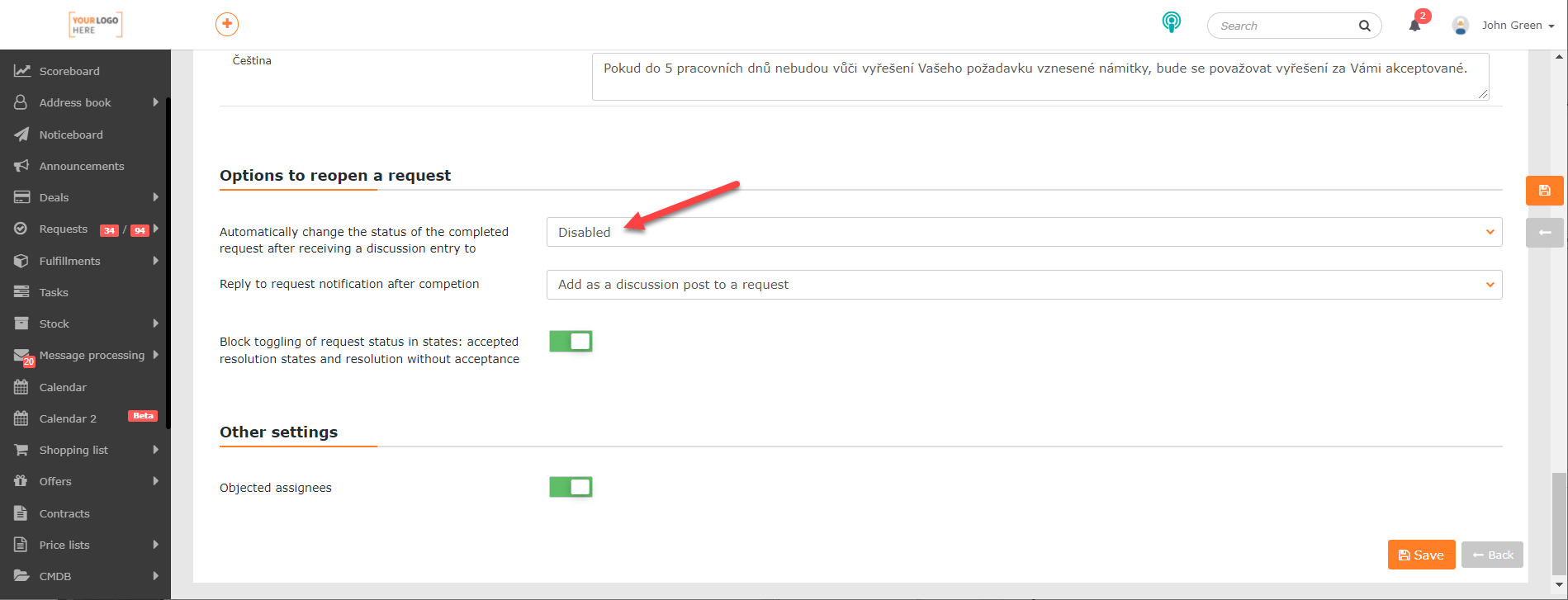
Block customer notifications from discussions added from the message processing
In the previous configuration, the customer was always notified when a discussion was added to the record created by message processing. Some companies may require a higher level of security and that the discussion only go to the customer if it was entered from within CDESK.
Therefore, in the version 3.0.190, a toggle has been added to the global notification settings that allows you to disable sending customer notifications if a discussion post has been received via a message for processing. When disabled, only the discussion post that was sent from CDESK will send a customer notification. If a discussion post is added directly via mail, only the assignee notification is sent.
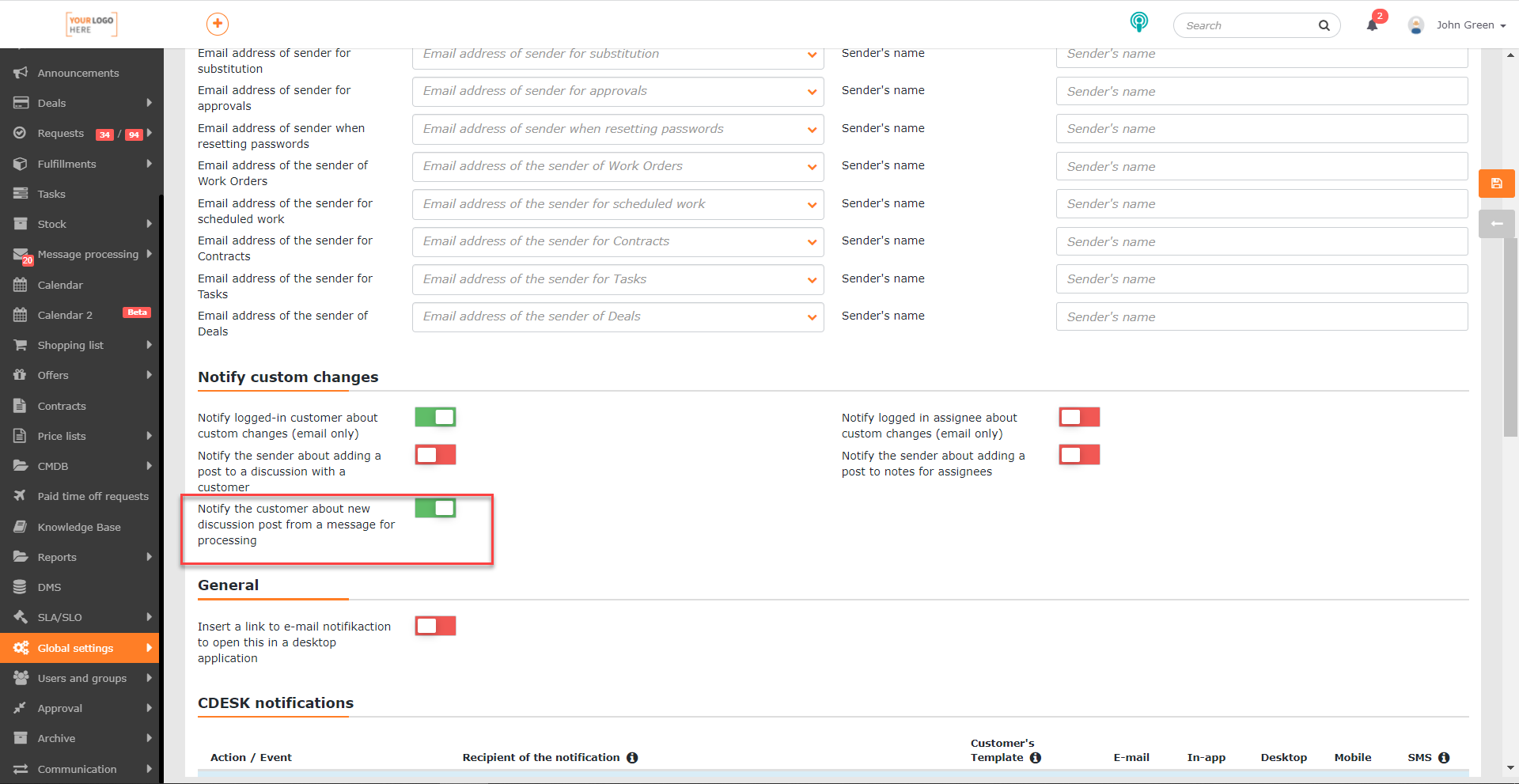
Note on the deal
A new field has been added in the deal form for inserting notes. It offers the possibility to edit text, but also to insert images, tables and other files.
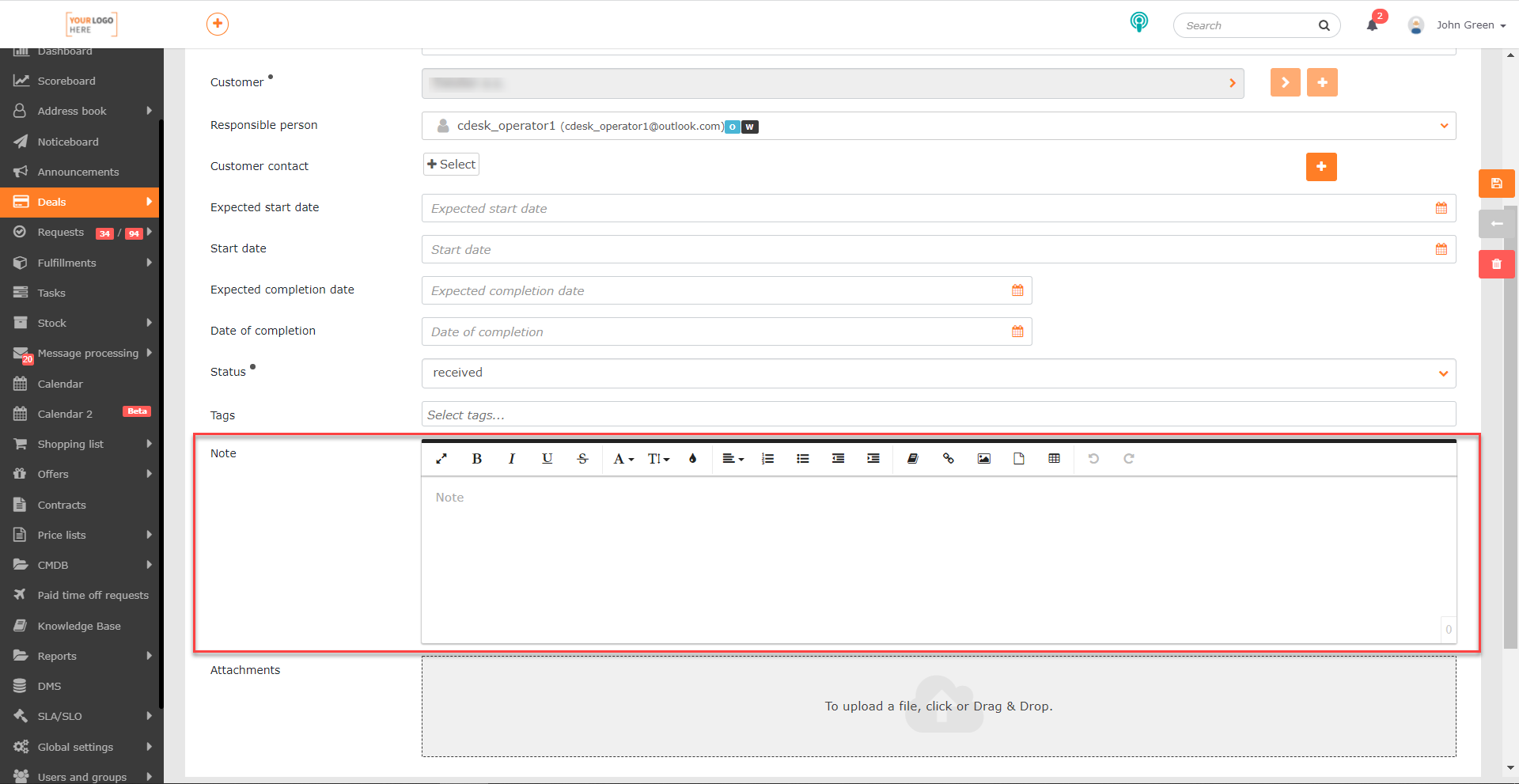
If a deal containing note is linked to a request, a pictogram is displayed on the request informing about the note.
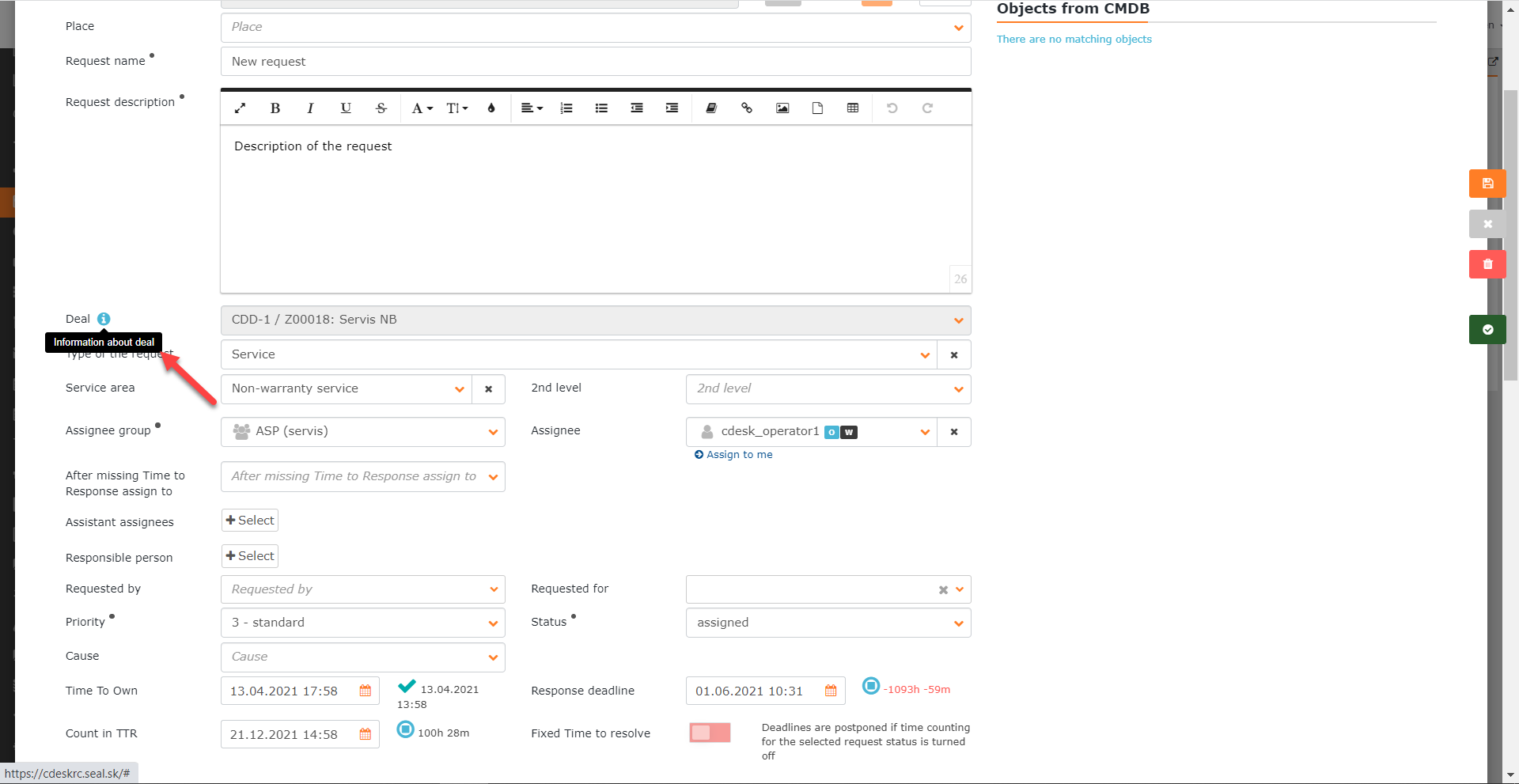
Insert the name and description of a request into the task
If the task is linked to a request, the new buttons can be used to insert name and description of the request into the task description. This makes entering tasks easier and faster.
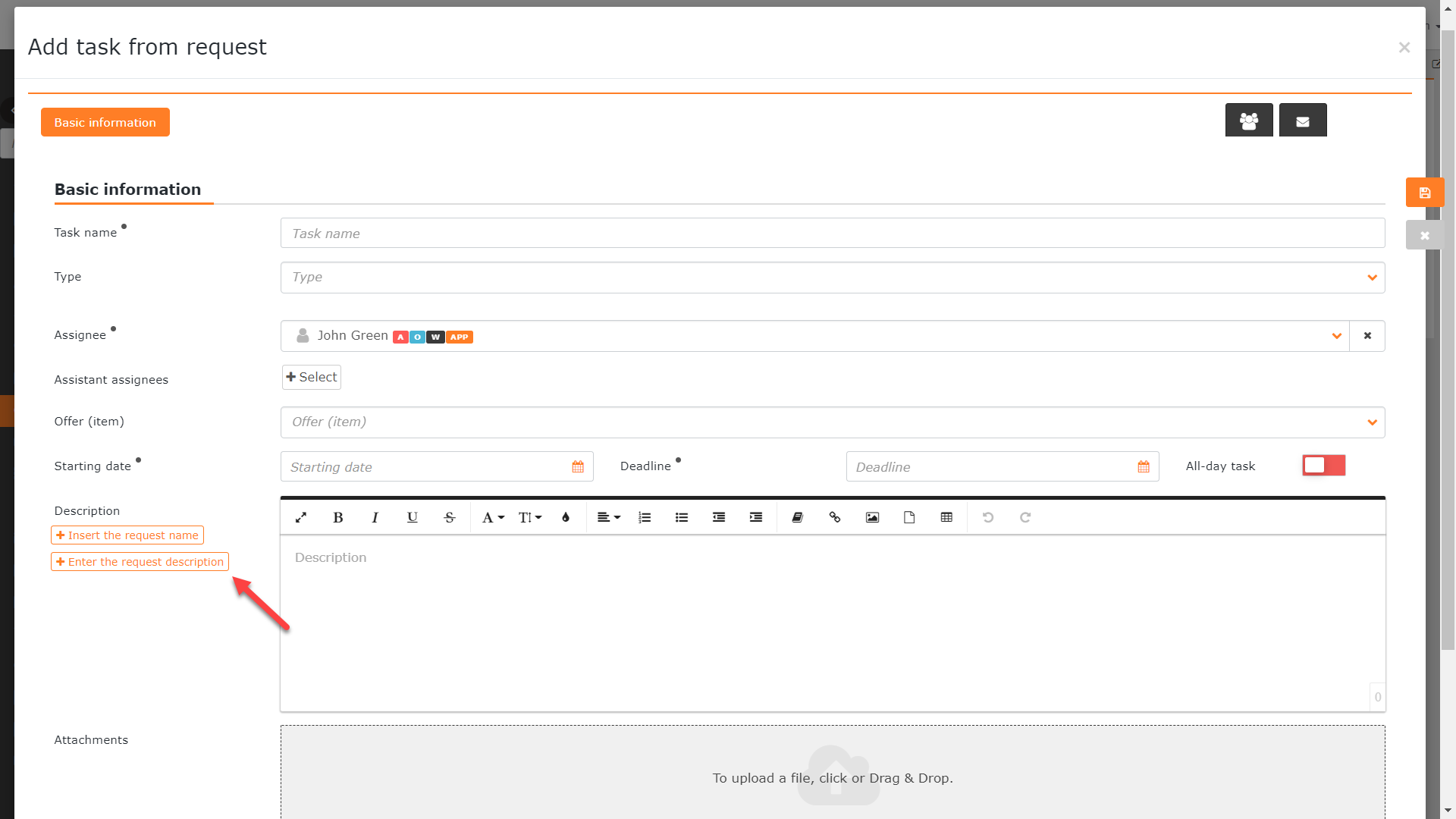
List of all news CDESK 3.0.190 >