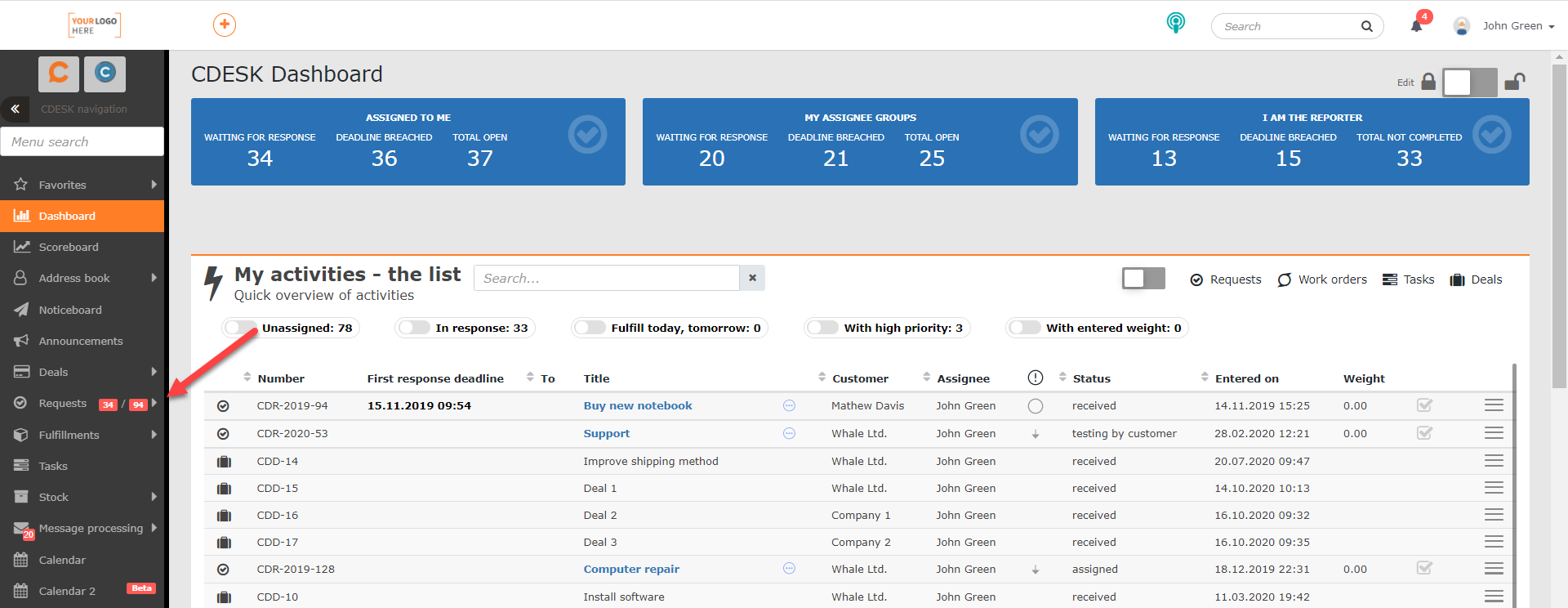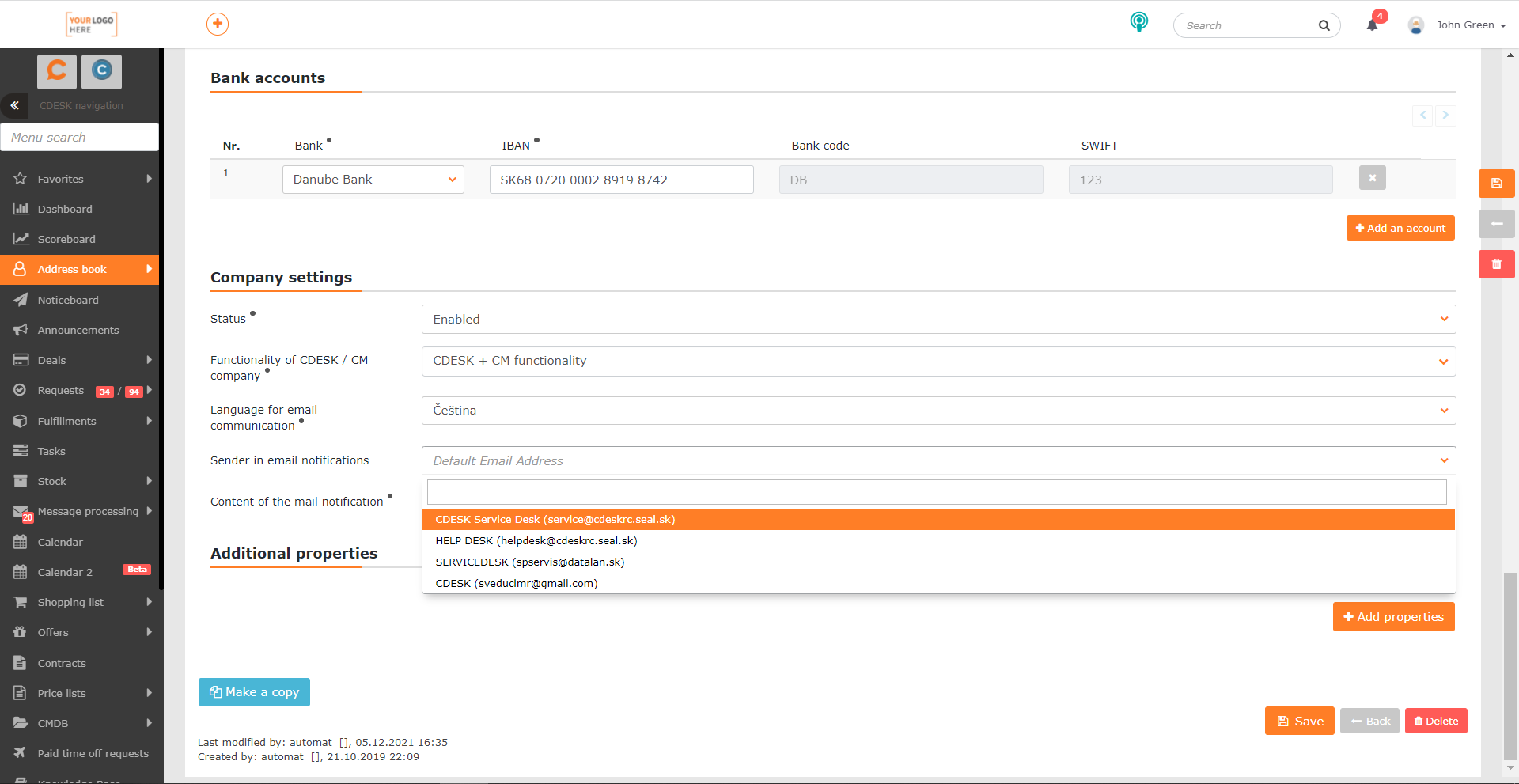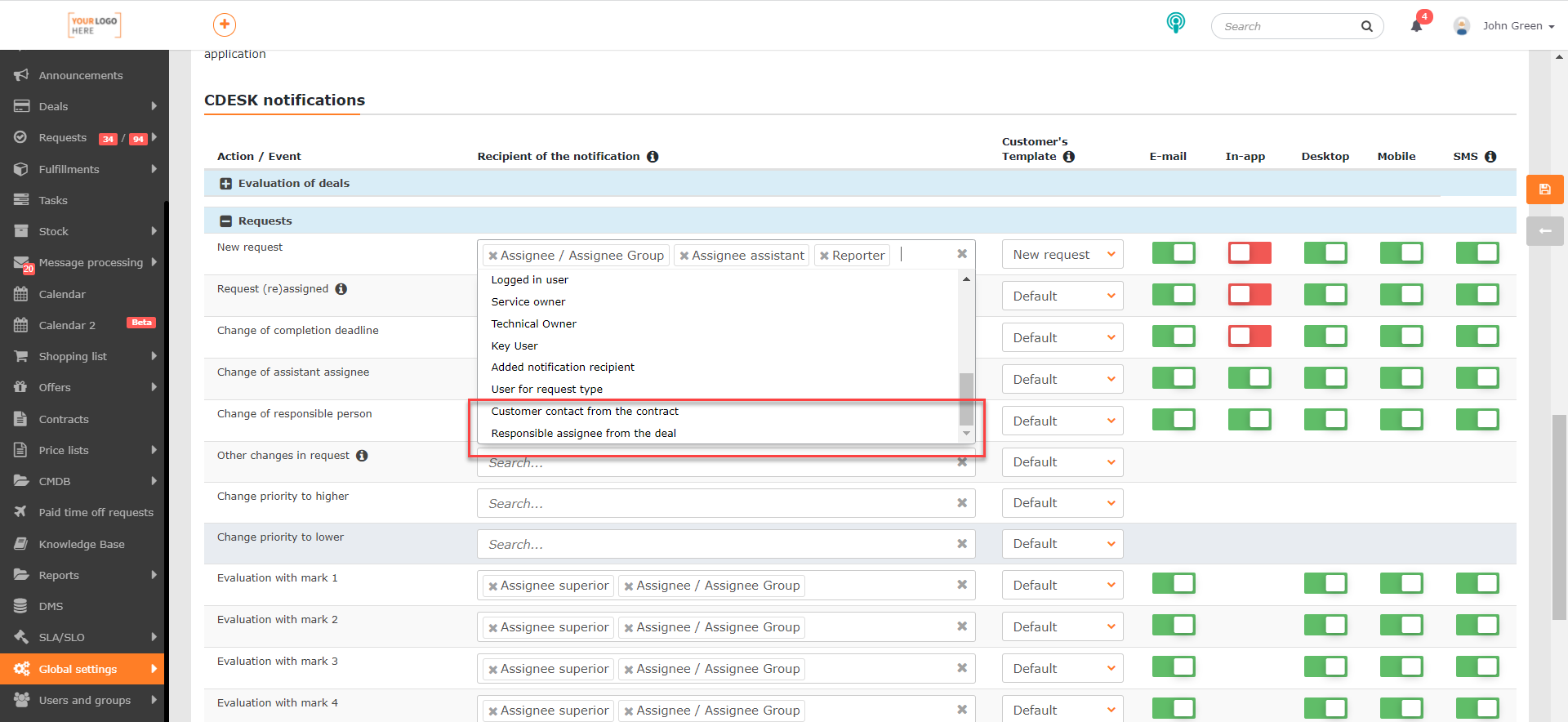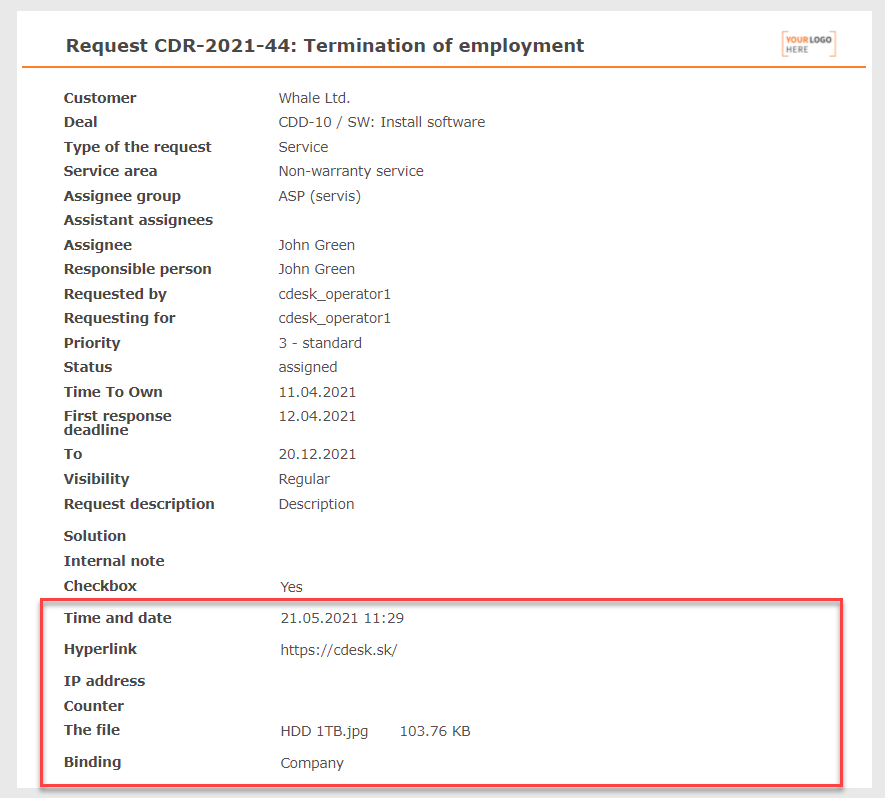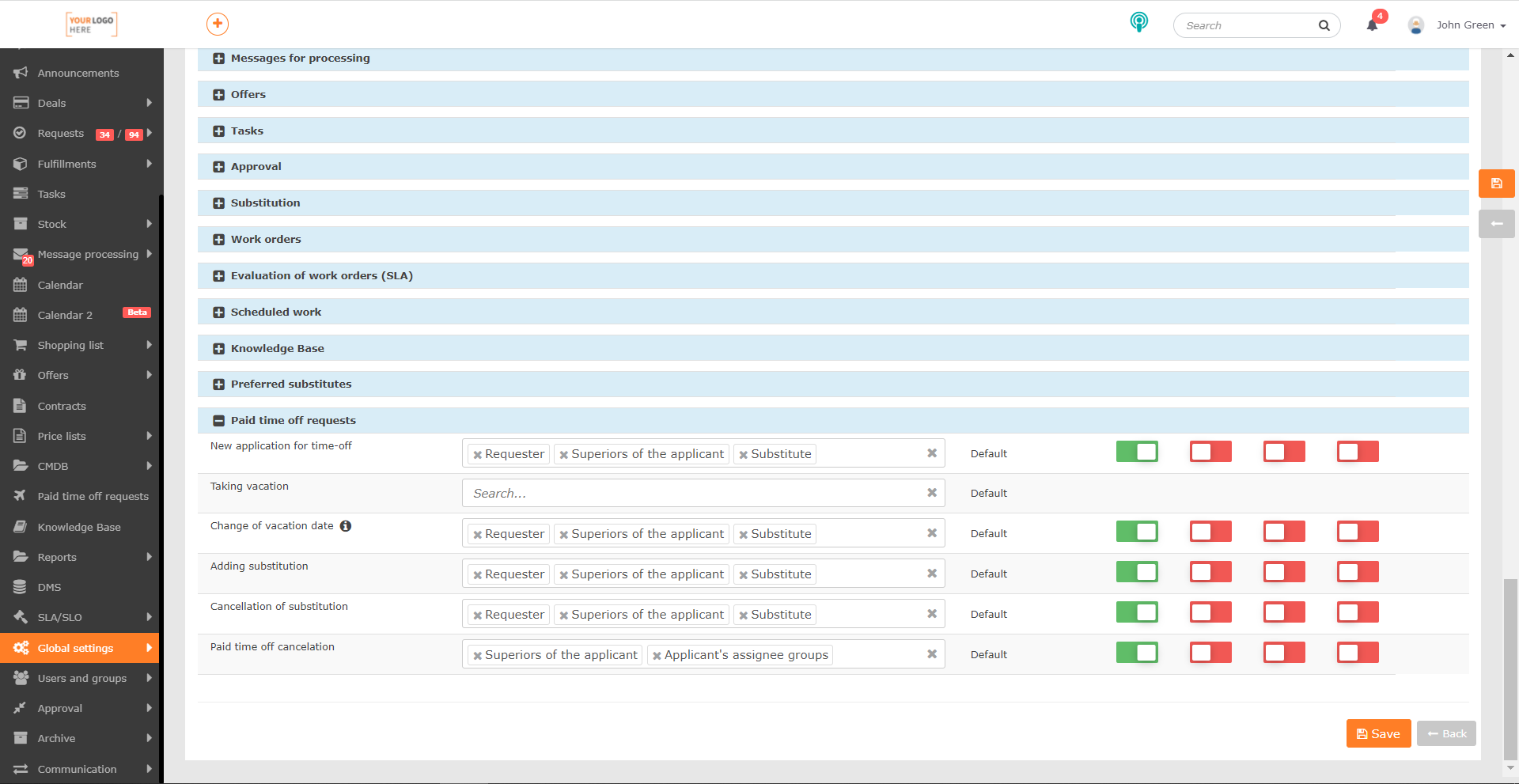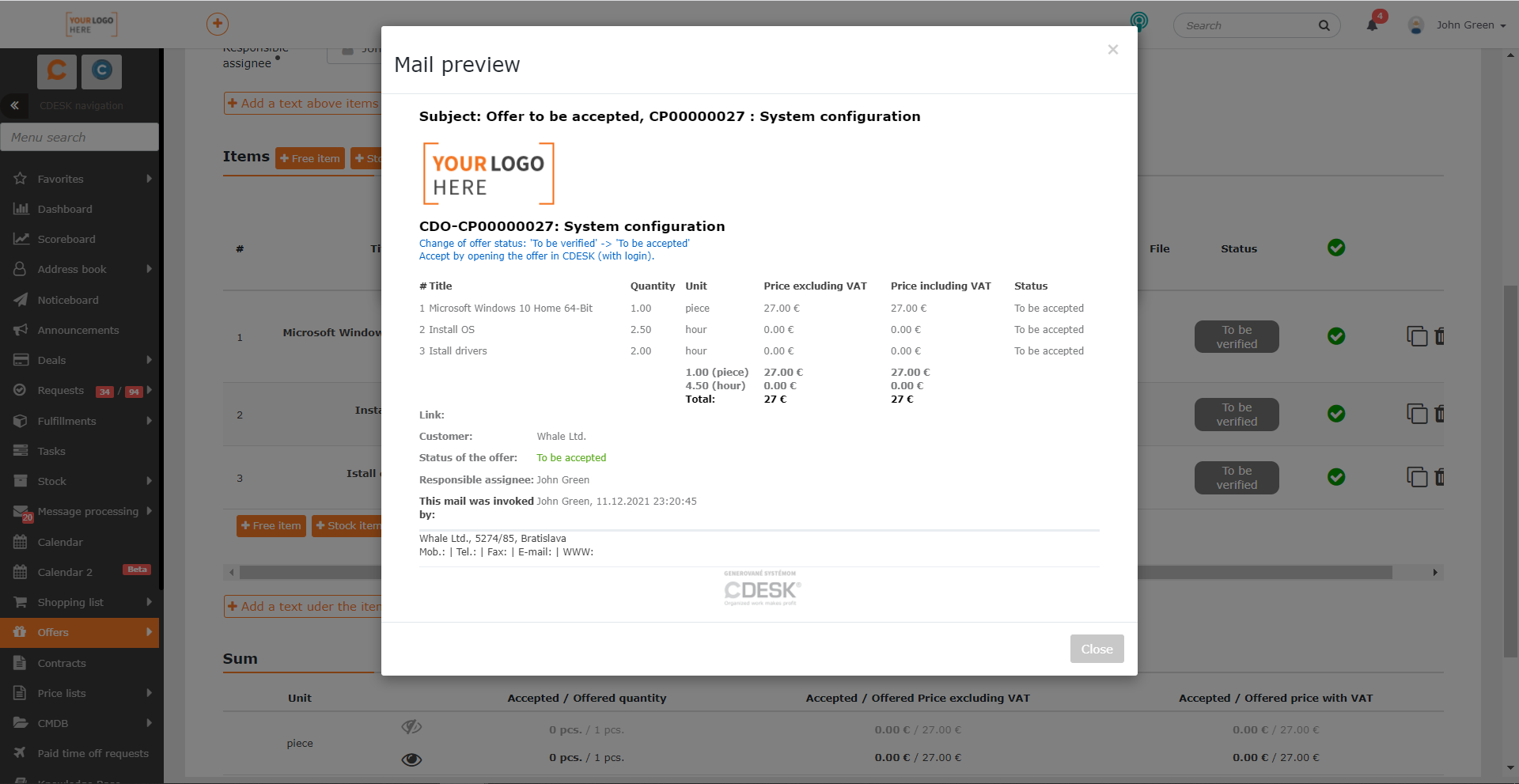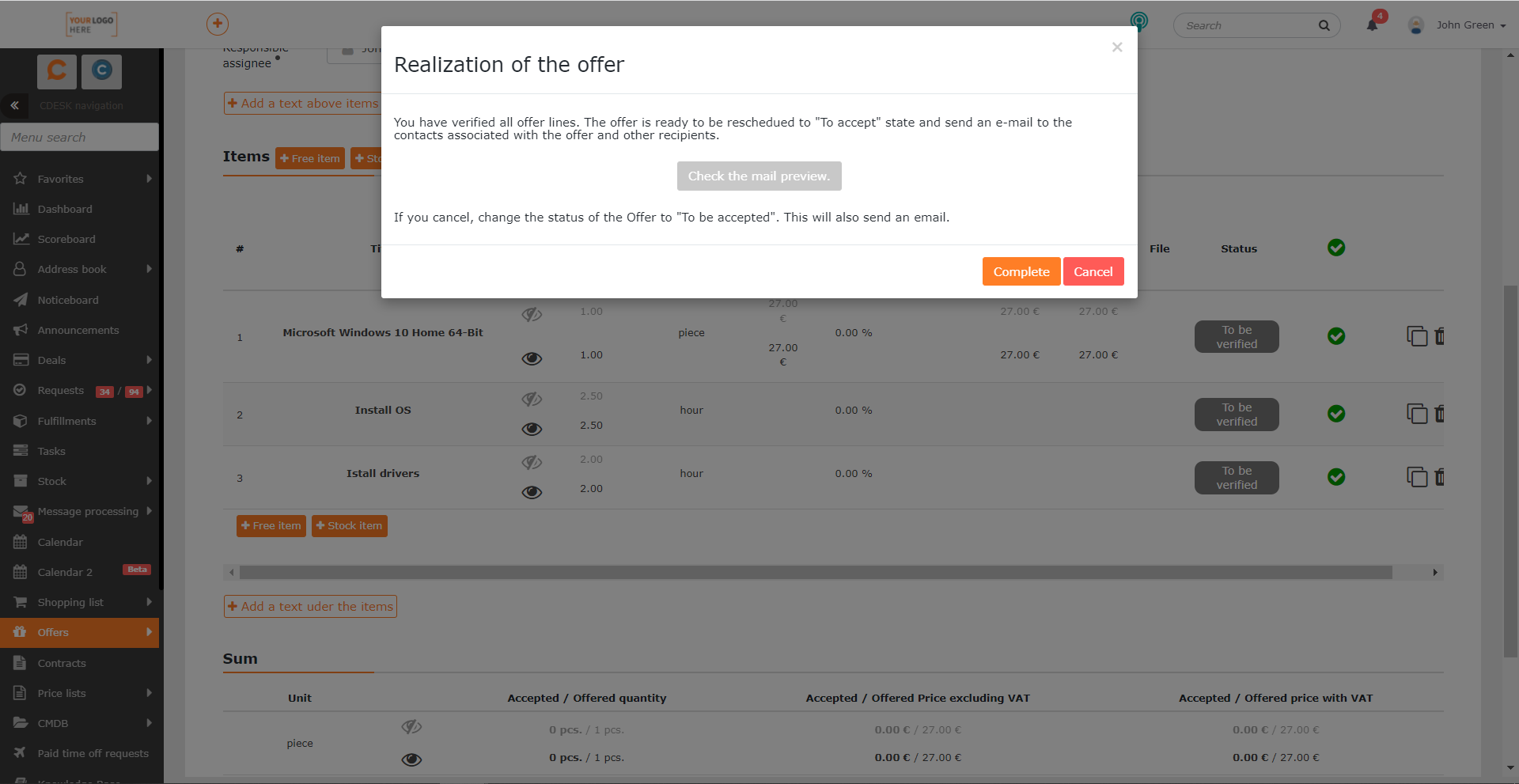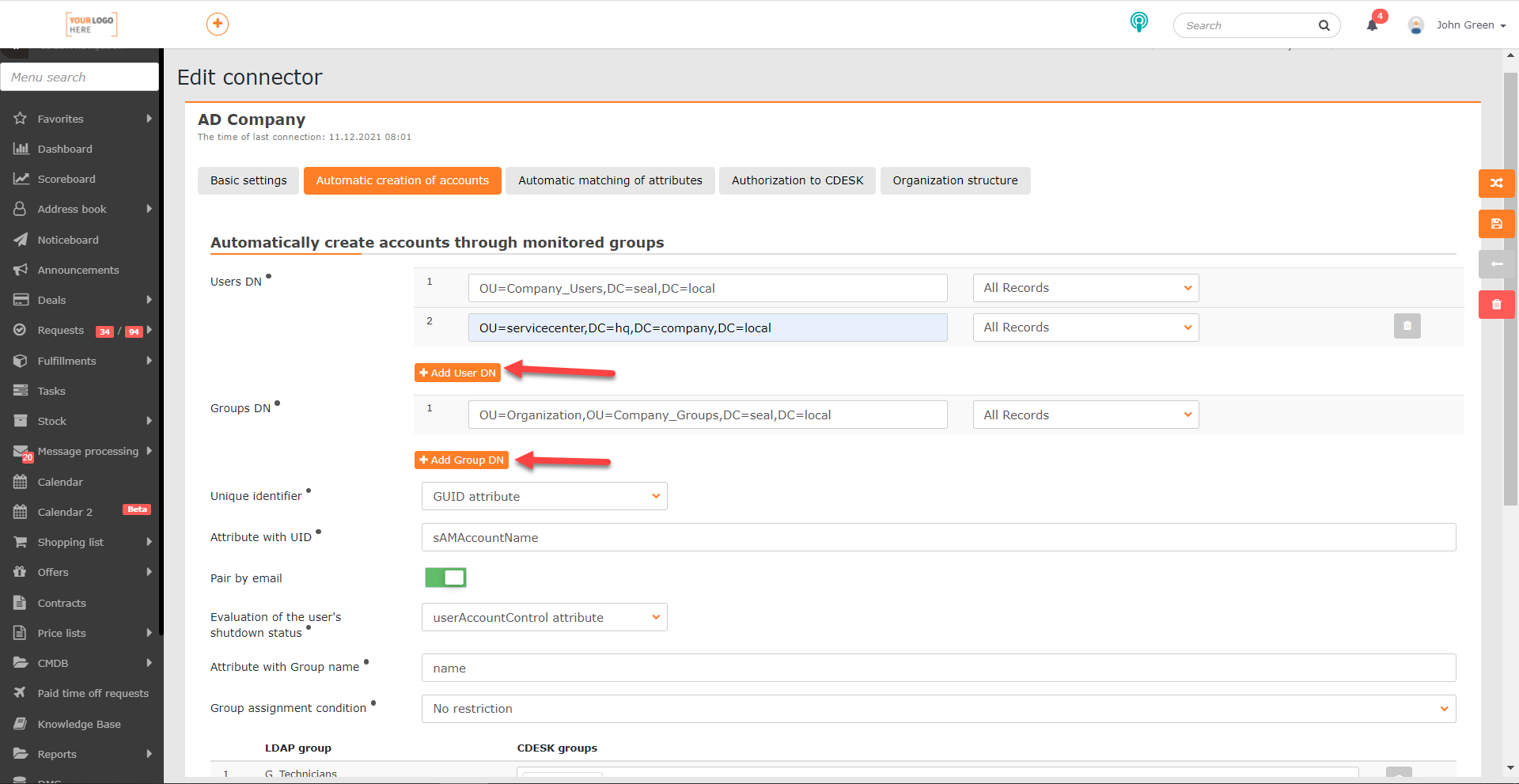The version 3.0.189 comes with the information on the number of requests waiting for a response and missed requests displayed in the main menu. It is possible to set the default address for the sender of CDESK notifications, as well as a new configuration of notifications for the Vacation Requests module, along with many more useful features.
TOP updates
Release Date: 21/05/2021
Menu with the information on the number of requests waiting for a response and missed requests
In the CDESK main menu, numbers are now displayed next to the Requests module, informing about the number of requests waiting for a response and missed requests. This gives the user a quick overview on the solution status of requests.
Currently, only the number of missed requests is displayed. In the next version, the number of all requests waiting for a response will be displayed, and a red highlight will appear if there is at least one request waiting for a response after the completion deadline.
Set the default address for the sender of CDESK notifications
The version 3.0.189 enables to set the email of the sender of email notifications separately for each company. This address will be listed as the sender in the customer email notifications for all records associated with the company.
New roles for receiving notifications from requests related to deals
There were adjustments made to strengthen the importance of deals in CDESK. There is a new function that the responsible assignee for a deal or a customer contact can be informed about the actions made on the requests assigned to deals. You can set actions and who will be notified of them in Global settings-> Notifications-> Basic settings by assigning new roles Customer contact from the deal and Responsible assignee from the deal in the section CDESK notifications, Requests.
Print additional properties
In the previous version, there was a simple output containing only the basic fields of the request when printing the request. Starting with the version 3.0.189, the output also includes attached additional properties that have been filled in or approved. The printed protocol does not contain rejected additional properties.
New configuration of notifications for the Vacation Requests module
A section for the vacation requests module has been added to the global notification settings. It is possible to set notification of the following actions:
- New application for time-off
- Taking vacation
- Change the vacation date
- Adding substitution
- Cancellation of substitution
- Cancel a vacation
The following roles may be notified:
- Requester
- Superiors of the applicant
- Substitute
- Applicant’s assignee groups
Preview of the e-mail notification in the offer
The version 3.0.189 brings features that make working with offers clearer. After verifying all lines, you can preview your email notification.
It is also possible to set that the status of the related request changes automatically.
Active Directory
CDESK offers the option of interconnection with Active Directory for entry authorization, automatic account creation and access level control. Single Sign On (SSO) will be also activated in a short time. Until now, it is possible to automatically create only accounts from one branch of the AD organizational structure (OU). The new version comes with the option to load these accounts from multiple branches of the AD organizational structure, from the so-called Organizational units (OU).