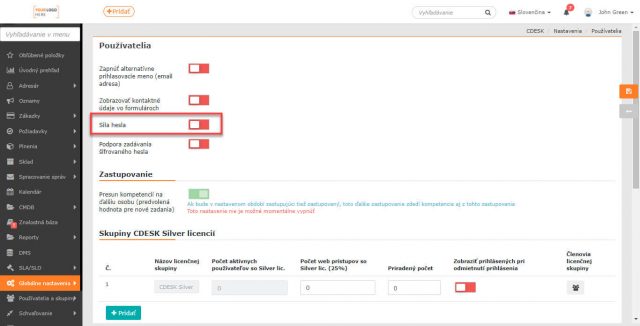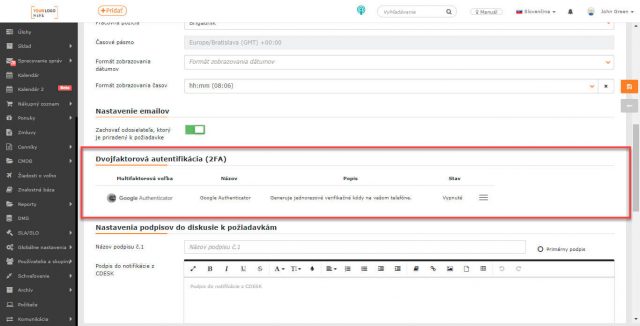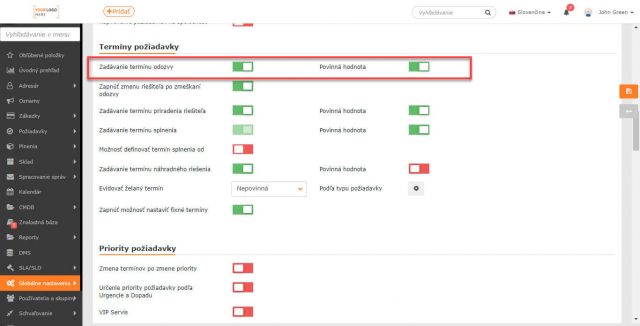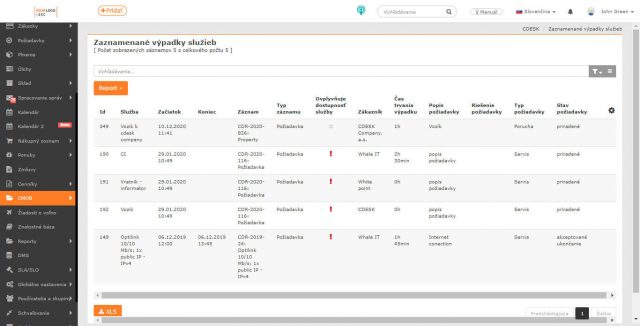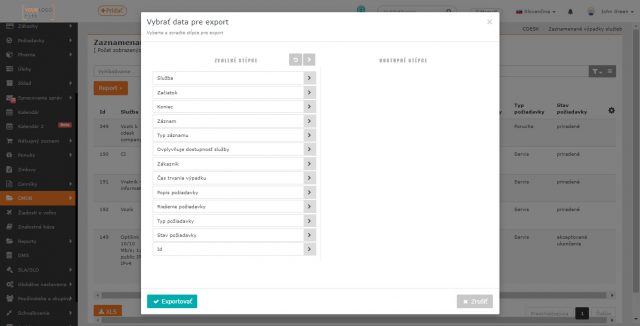Version 3.0.185 comes with new login security, an improved list of service outages and other new features.
TOP Updates – 11 January 2021
Login Security
New login security features have been incorporated in the version 3.0.185. The function to check whether the password is strong enough has been added to the global settings of users. The function can be switched off.
Security has also been added for logging into CDESK in case of invalid attempts:
- After five invalid attempts, the CDESK account is blocked for five minutes
- After thirty invalid attempts, the account is completely suspended
You can also set up 2-factor authentication in your user profile using Google Authenticator.
Disable Response Deadline
It is now possible to turn off the Response Deadline in the global settings of requests. Turning it off will make the following changes:
-
- This deadline will no longer be monitored, counted down and notified above all requests.
- It will not appear in the request form.
- It will not be included in the list of requests, neither as a column, an advanced filter, nor as an export entry.
- The obligation to indicate the response deadline will cease to be evaluated.
- The response deadline will not be displayed in the SLA.
- It will not be offered in the prescription of regular requests.
- It will not be offered as a request when processing the message.
List of Service Outages
The list of service outages has also been improved in the version 3.0.185. The following columns have been added to the list:
- Request description – description is taken from a request, or a work order.
- Resolution of the request – this column is displayed only if the solution field is enabled in the global settings of requests. It is taken from the request.
- Request status
- Reason of request completion – the reason of request completion stated on the request is taken over. The column is displayed only if Selection of reason for completion of a request is enabled in the global request settings.
- Request Type – the column is displayed only if the request type is enabled in the global request settings.
List of all CDESK updates 3.0.185 >