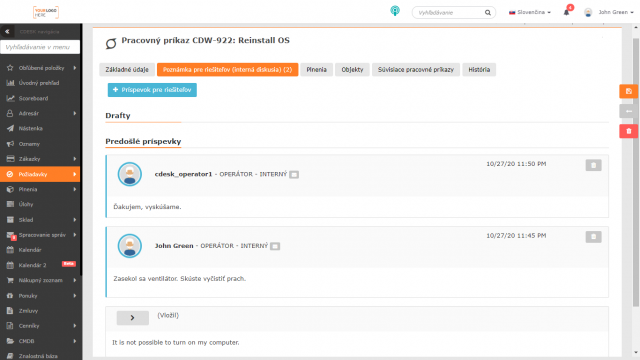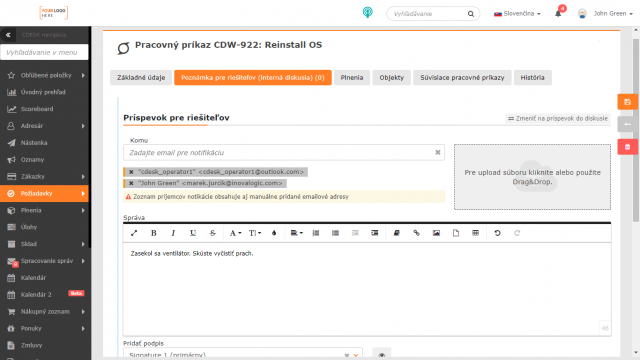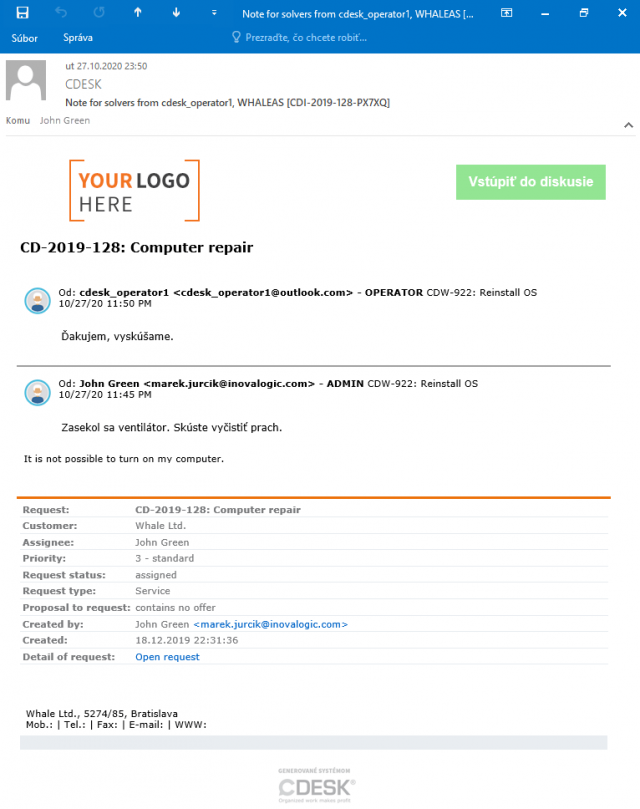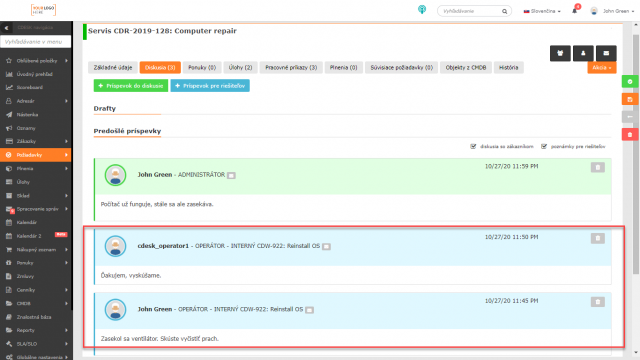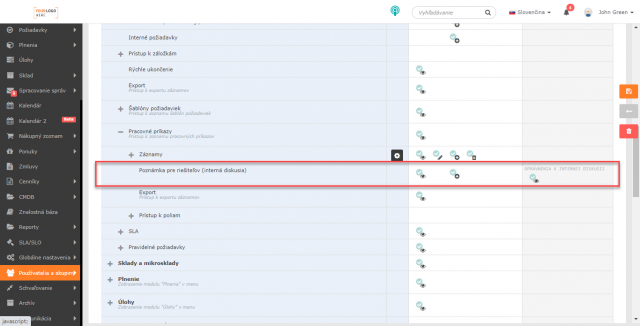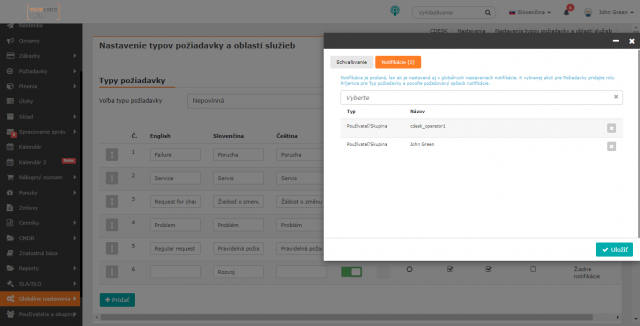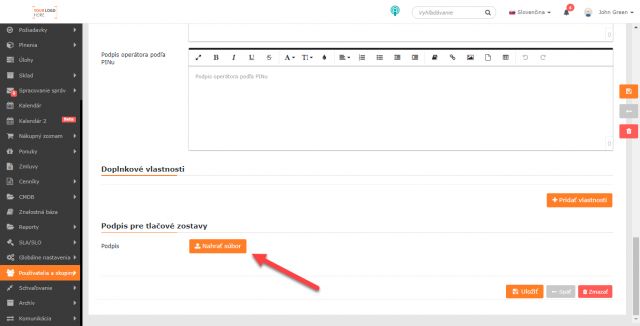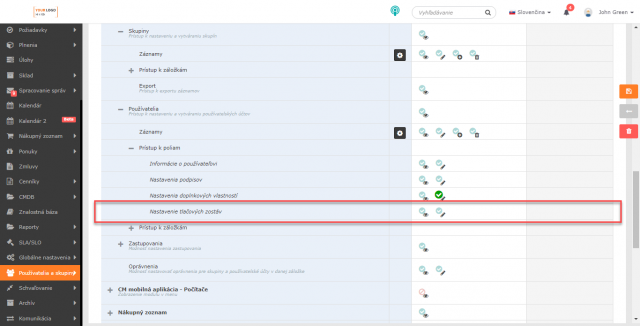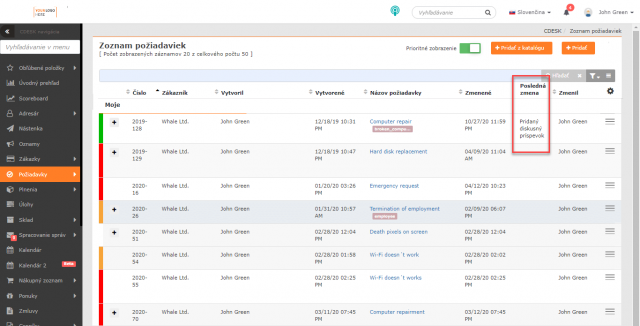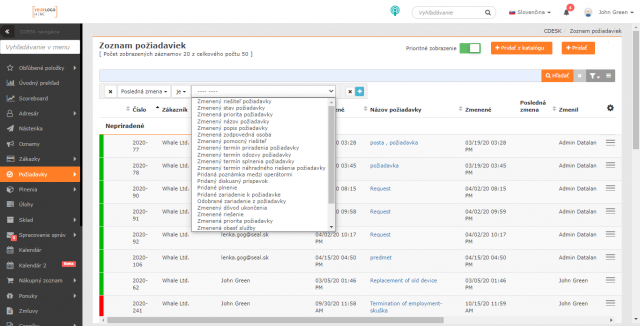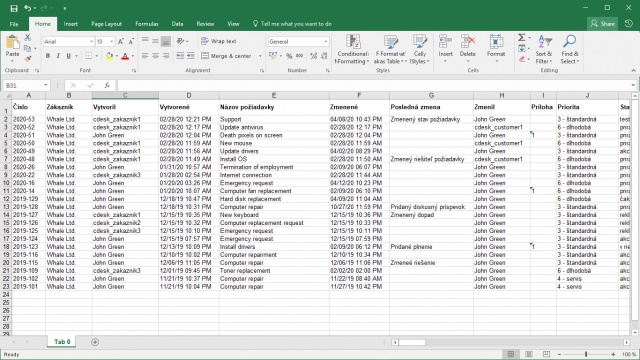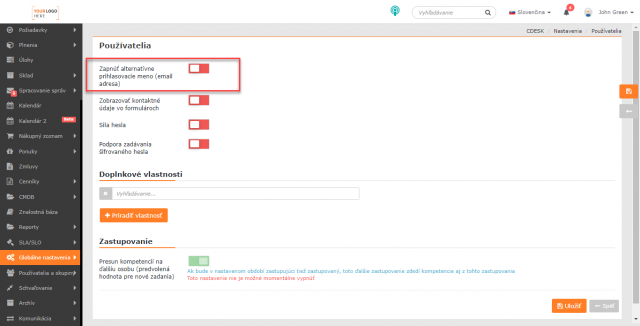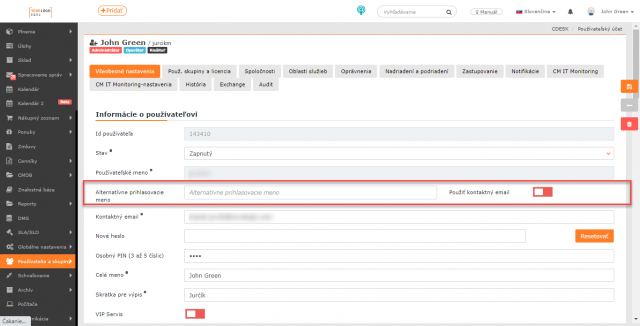In the version 3.0.184, a new tab Note for Assignees (internal discussion) has been added to work orders.
TOP new features – November 17, 2020
Note for assignees (internal discussion) for work orders
In the version 3.0.184, a new tab Note for Assignees (internal discussion) has been added to work orders. Like the Note for Assignees in the requests, it is used for communication between work order assignees. These records are not accessible to the customer unless you manually change the permission.
The form for adding a new post is identical to the form used in the requests and it also provides the same options. You can enter your own e-mail in the field for the notification recipients. The field for the post offers advanced options for editing text, as well as inserting images. You can preview the email notification before posting.
The internal discussion in the work order is also transferred to the linked request, where it is marked with a flag.
The permissions to access internal discussion on work orders are managed independently of the requests and have their own settings.
Email notifications of the requests by the request type
The new version brings the possibility to notify requests according to the Type of requests. For each type of requests you can select users which will receive email notifications.
Moreover, a new User role for the Request Type has been added to the notification settings. This allows you to set which specific request changes the users will be notified of according to the type of request.
Handwritten signature on invoices and reports
The Signature for print reports field has also been added to the user’s profile. This field allows you to upload a photo of a handwritten signature, which will be displayed on reports and invoices issued from CDESK.
New access, editing and deletion measures have been added to this setting.
Last change above request
With the last update, a new Last Change column has been added to the list of requests, in which the parameter that was changed as the last is recorded. The following changes are recorded:
- Changed request assignee
- Changed request status
- Changed request priority
- Changed request name
- Changed request description
- Responsible person changed
- Changed assistant assignee
- Changed deadline to assign a request
- Changed response deadline of request
- Changed completion deadline of request
- Changed term of request´s alternative solution
- Added note among operators
- Added discussion comment
- Added fulfillment
- Added device to the request
- Removed device from the request
- Changed reason of completion
- Solution changed
- Changed request priority
- Changed area of service
- Changed 2nd level of service area
- Changed urgency
- Changed impact
- Changed type of request
The Last Change column has also been included in the advanced filter and export.
Alternate Login
A new Alternate Login (mail address) setting has been added to user settings. When this function is enabled, the user will be able to log in to CDESK using an email address or other expression.
An alternate login can be set in the user’s profile. A contact e-mail can also be used as an alternate login.
List of all CDESK updates 3.0.184 >