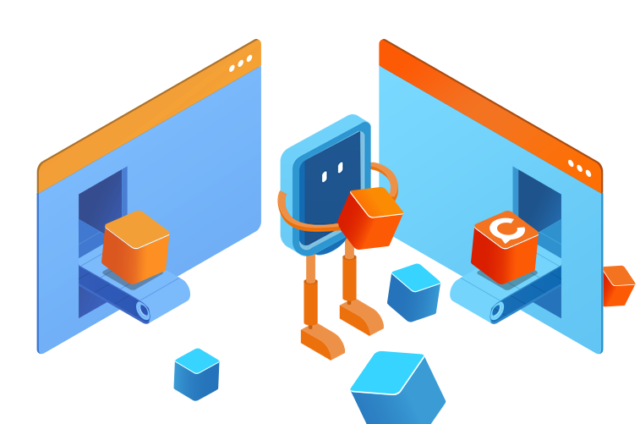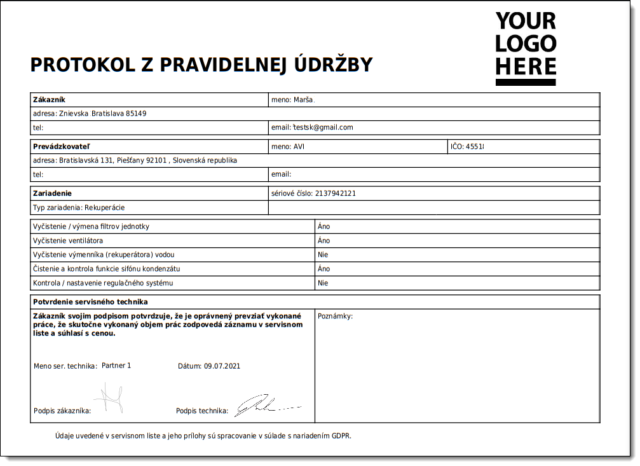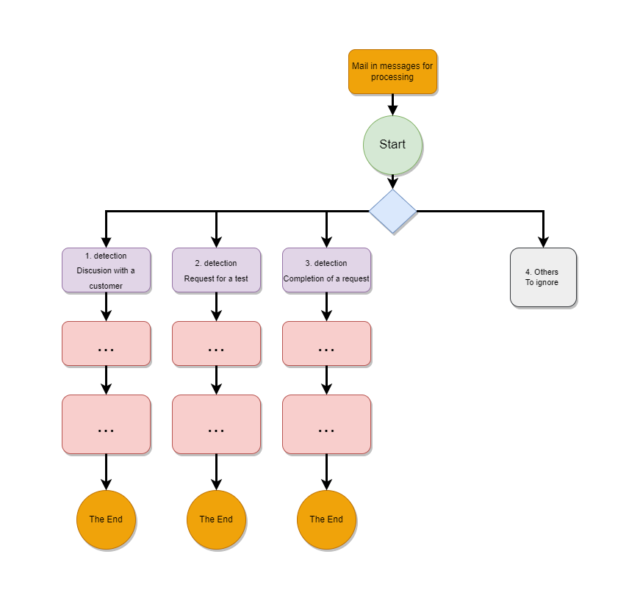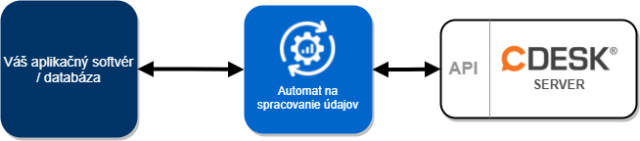API AND CONNECTORS - FEATURES OVERVIEW
API – Automation with CDESK
API in CDESK allows you to address almost anything that can be done through the frontend. You can read any data, create any object, change the status, move the date on any item. This makes CDESK one of the advanced software with open interface to communicate with other software, to bulk load data or to add functionalities according to your processes.
What is it good for?
For creating logs and reports according to your design and processes.
Process stored data and received emails in CDESK according to your rules. This can be used to connect to other helpdesks. Message processing from monitoring software and other reports according to which certain action is performed in CDESK, e. g. request creation to hire new employee.
Import and synchronisation of data from your databases and software into CDESK. API can be also used to enter data into Power BI models.
Connectors
CDESK contains components that mediate the connection with other software services and thus suitably extend its functionality – from basic system services for access authentication to the connection to applications.
Functionality in a few clicks
The following connectors are currently available:
Access authentication – authentication of access to CDESK through external services. Some services can automatically create CDESK accounts, class into groups for management of permissions or into hierarchy of superiors. The following access authentication methods are available:
- Active Directory / LDAP
- Single Sign On (SSO ADFS)
- Azure Active Directory
Services to improve the internal functionality of CDESK
- SMS gateways – send SMS from CDESK via the selected supplier
- FinStat – supplement data on companies when creating new records, check payment discipline towards state institutions and financial health of the company.
- Exchange – display dates from CDESK in Outlook calendar.
Connections with applications
- JIRA – linking with the project tool (projects, issues, worklog)
- Money S4/S5 – connection with ERP system (address book, orders, stock cards, invoices)
- ABRA – connection with ERP system (address book, orders, stock cards, invoices)
- SCCM – import and update the list of computers from SCCM to CDESK.
- DOAS – link to software for car sales and servicing (address book)
Link to third-party services
- Securiton PCO – 24/7 processing of reports from CDESK and CM at the centralized protection desk operated by SECURITON Servis.