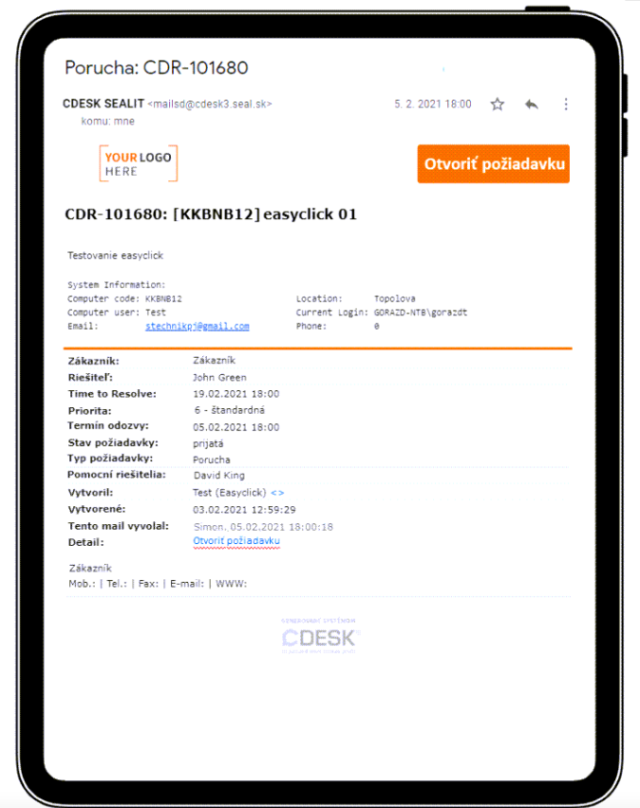CM IT MONITORING LINK - FEATURES OVERVIEW
Link with Customer Monitor is a suitable choice for IT companies providing IT services as well as for companies that are interested in providing not only communication processes but also monitoring and management of IT infrastructure and equipment.
Complete record in one place
Computers and devices registered in Customer Monitor are transferred to the register of objects in CDESK (to the CMDB). This makes it possible to keep a complete record with all the necessary parameters.
Fast request entry and immediate remote computer access – Easyclick
Thanks to the link between CDESK and the computer registered in Customer Monitor, you get two useful functions at once.
For the end user, it is a quick and convenient entry of Easyclick requests.
For a technician, it simplifies remote access to the computer directly from the Easyclick request.
Automatic creation of requests from troubles
Troubles in the IT infrastructure should be entered for assignment as soon as possible and the progress of the assignment process should be monitored. This can be achieved in CDESK with CM by an automatic creation of requests for the troubles that occur. Do not forget to record the already solved trouble through the manual request entry.
Reduce requirements for administration
Interconnection with Customer Monitor reduces requirements for administration. From the administrator’s point of view, there is only one system (one environment) and one configuration to be administrated.
More information on the software Customer Monitor can be found on the homepage.